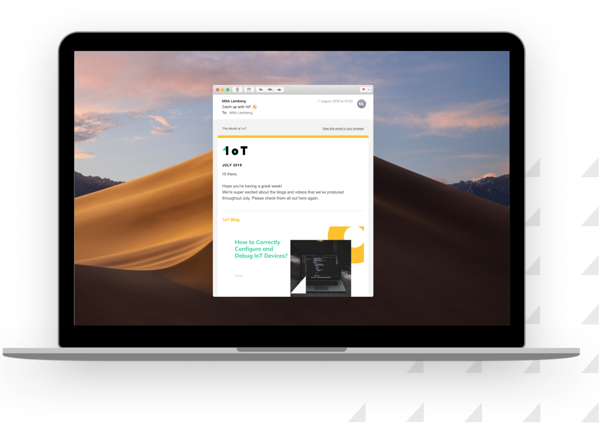At 1oT, we have never been satisfied with just offering the best cellular connectivity. We have built a strong partners ecosystem to support our customers throughout the product journey. From ideation to prototyping and large-scale production.
In the IoT Hacking Series, we feature blog posts that offer insights into cellular hardware in plain English.
This article gives an overview of hardware components that are used in cellular-connected IoT devices. Follow along, and you end up with a manufactured product!
Choose the right IoT connectivity option
To choose suitable connectivity, you need to consider the products use case. At 1oT, we suggest cellular network as they are the most secure and reliable option.
By choosing cellular network over other alternatives, you need to pick one technology from 2G, 3G, 4G, 5G, Narrowband-IoT or LTE-M.
The most frequently used technology is still 2G. Its hardware is inexpensive, and coverage is good. We have reviewed different connectivity solutions in another blog post. Therefore I will not go into more detail, but it's important to know that:
-
Some carriers are closing 2G and/or 3G networks.
-
NarrowBand IoT and LTE-M have been launched in developed cities, but roaming protocols are only now slowly starting to develop.
Below is a brief overview of different cellular connectivity frequencies that will help with picking the right hardware.
| Name | Frequency | Speed/Data rate |
| 2G (GSM) | 900/1800 MHz | 50 - 500 kbps |
| 3G (UMTS) | 2100 MHz | 200 kbps - 2Mbps |
| 4G (LTE) | 800/1800/2600 MHz | 100 Mbps - 1Gbps |
| 5G | 30 - 300 GHz | 1Gbps < |
| Narrowband IoT | 3GPP Rel. 13, 14, 15 defined frequencies | 200 kbps |
| LTE-M | 800/1800/2600 MHz | 375 kbps/1 Mbps |
What hardware do you need?
When it comes to hardware, here's a checklist to go through and questions to keep in mind:
-
What controller are you going to use?
-
What connectivity module suit your needs?
-
How can you ensure that the signal strength is strong enough in the areas where your device is used?
-
What is the power consumption of the whole package?
In the prototyping stage, development boards like Raspberry Pi, Arduino or Particle are handy and help you get started without significant investment.
Development boards make it easy to connect a wide variety of different modules when testing. You can continue to use development boards after the prototyping phase until the Minimum Viable Product (MVP) phase.
How to choose the right connectivity module?
IoT landscape is rapidly changing, so choosing a future-proof cellular module that stands the test of time is crucial. The module choice mainly depends on the cellular technology you have chosen to use. Still, there are modules with enhancements that make deployments more secured:
-
Fallback allows you to have a backup plan when the preferred connectivity is failing. For example, NB-IoT module with a fallback to 2G.
-
Multiband works within different frequencies and areas.
-
eSIM support enables over-the-air carrier profile downloading.
The downside with modules that have fallback and multiband is the price. These features can increase the cost of the module significantly.
eSIM supporting modules are not always more expensive. They are an excellent opportunity to put together a future-proof IoT project.
If you're interested in eSIM supported hardware, then see this blog post. It explains the eSIM and different hardware combinations.
Also, we collect all cellular modules that support eSIM on our website. If we have tested them, there's a test report that shows how to get eSIM working. Otherwise, we rely on the manufacturers' information.
Typically, consumer devices have a short life-cycle and are used in controlled environmental conditions, unlike industrial IoT & M2M devices. These devices are often located in extreme temperatures or humidity and endure constant vibrations.
To minimise the risk of hardware failure, you are safer to pick a reliable and established supplier like:
Which antenna provides the best connection?
Before choosing the right antenna, you should know what cellular connectivity and modules you are using.
It's important to understand that there isn't a single antenna that guarantees a stable connection. Choosing the right antenna requires experience and testing to find the perfect match. Necessary specifications to know include:
-
Frequency range
-
Gain
-
Beam angle
Antennas have a frequency range where they are supposed to operate. This range has to match the cellular technology and connectivity module specifications. There are multiband antennas for modules with fallbacks and/or GPS that cover multiple frequencies.
Gain is the performance indicator of an antenna, measured in decibel (dB). It describes how well input power is converted into radio waves and vice versa. A simple rule of thumb is that the higher the gain, the longer the range.
In the real world, the range depends on many environmental factors such as obstacles and radio interference.
The laws of physics govern that small antenna cannot achieve high gain. That's one of the biggest challenges for IoT - how to provide a compact solution with good connectivity.
The placement of the antenna is often an underestimated factor. For a maximum result from the antenna, you need to consider issues like mounting the antenna near metal which interferes with the signal, or poor placement of the antenna which points beam angles towards the ground.
Finally, there are different types of antennas to consider.
-
Chip antennas are the best option for small form factors. It delivers low frequencies even at a small size. But chip antenna comes with midrange to low efficiency.
-
PCB antennas can be a separate unit or directly printed onto the PCB. Their efficiency is decent and increases with antenna size.
-
Patch antennas can be mounted directly onto the module itself, making it compact. Antennas come with relatively good efficiency.
-
Dipole antennas are the most widely used antennas. Omnidirectional meaning that the signal is emitted in all directions. Good efficiency and size relationship.
-
Whip antennas are flexible antennas that don't easily break. The larger dimensions can be a blocking point for smaller IoT devices. Still, it remains the right choice for vehicles or asset tracking applications.
Taoglas and Antenova are good quality manufacturers that are big players on the market, and we recommend them.
Battery to power your product
Whether an IoT device is gathering temperature readings in a forest or is buried into asphalt to capture data about car parking, it can’t always have a giant battery pack. In some of the use cases, the battery has to power the device for up to 10 years.
So, you have to focus on power optimisation. And not only from the hardware but from the software side as small power savings cannot lead to years of extra battery life.
All in all, IoT product batteries are in a challenging position because they have to be:
-
small in dimensions,
-
inexpensive, to keep IoT products affordable,
-
monitored remotely to see the battery conditions,
-
avoiding self-discharging as much as possible.
Lithium-ion or polymer batteries are used due to their excellent power to weight ratio and dimensions. They are also found in phones, wearables and IoT.
What’s next after prototyping?
The purpose of prototyping is to test out the product components and make sure hardware works as intended.
The hardware used during prototyping is never in the same form factor as your final product. And it certainly is a mess of wires. As the main idea is to have the functions working, it doesn’t matter.
Development boards are modular, affordable and easy to use at the beginning. But once you begin scaling, the cost and reliability of a custom printed circuit board (PCB) make a big difference.
If you are at the stage of producing custom PCB that have integrated circuits and modules you have tested before, you can be sure that these components work together as intended.
Turning a prototype into a production unit is a very technical task. So, I recommend consulting with experts in this field. The last thing you want is a high volume of produced units that don’t work as planned.
If you have made it this far, it means that your IoT device needs connectivity. We’d love to help your hardware get connected!
If you have questions or concerns about building IoT hardware on your own or need help to troubleshoot connectivity problems, feel free to contact us at hacking [at] 1oT.com.